
Sidekick Custom Rankings
Since launching the Sidekick, we've been hard at work on adding features, including upgrading the Sidekick with a sims-driven process.
By default, the Sidekick rankings are driven by the LeUp rankings. But, for standard (BBM-style) tournaments, you can adjust the rankings by uploading custom rankings.
Uploading Custom Rankings
In order to utilize the new custom rankings feature, you'll need to access our beta server at https://apps.legendaryupside.com and click the Sidekick app button.
You can also go directly to https://apps.legendaryupside.com/sidekick/
You'll then see this with "Drafts" and "Rankings."
Click Rankings.

Then click Upload Custom Rankings. And select the site the rankings are for.
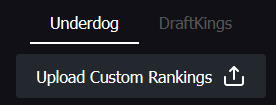
Once you have your custom rankings uploaded, you can toggle to them on the Sidekick overlay:
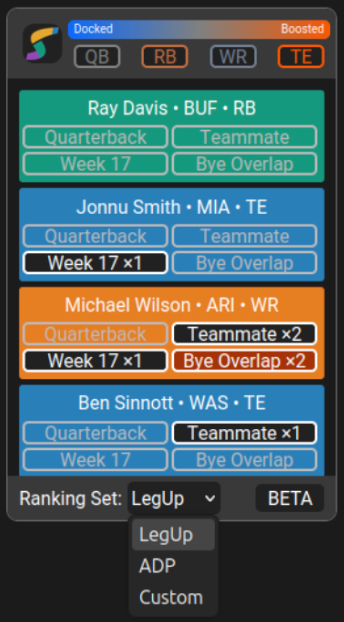
One of the nice things about this is the rankings update very quickly, so – if you want – you can toggle between the default ranks, ADP, and custom rankings while on the clock.
